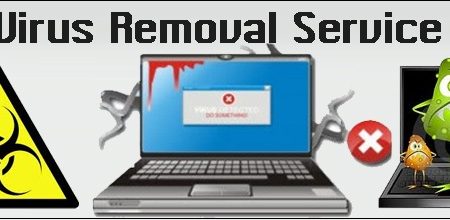How to check if a cellphone is blacklisted
Many people nowadays shop for a used iPhone or a Samsung or any other smartphone. The biggest problem is that person you are buying the phone from might not be as honest as you think. That’s why we at Regina Repair & Electronics want to give you some tips on how to protect yourself from being scammed or sold a defective phone. Cause you wouldn’t wanna end up doing an iPhone repair in Regina or a smartphone repair in Regina.
First of all:
- Try meeting in a provider store. If not possible have a sim card ready to test the phone you are trying to purchase.
- Bring the sim-card and make sure you have a sim ejecting tool. (An earring will work too)
- Try the sim card into the phone (if it is a Android Phone the phone will ask you to put in a unlock code if the phone is locked to another provider than your simcard.) (if it is an iPhone it will say “sim not supported” if the iPhone is locked to a different provider)
- Make sure the phone is not blacklisted by checking here.
- To find out an iPhone IMEI or a Smartphone with android. Press *#06# and you should get a 15 digit number.
- Test everything: All cameras (usually back camera and front camera) , speaker , microphone , wifi , all buttons, touch id if applicable , charging port, the screen and always try to make a phone call.
This should help you from getting scammed or at least preventing you from buying a defective smartphone.
If you end up with defective smartphone we at Regina Repair & Electronics can do any iPhone Repair in Regina or Smartphone repair in Regina. We also do iPad repair and computer repair of any kind.
Call us at 639-915-0222 or Drop in at 1868 Rose Street Regina.